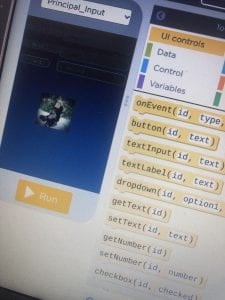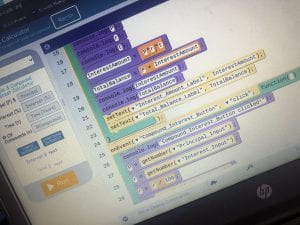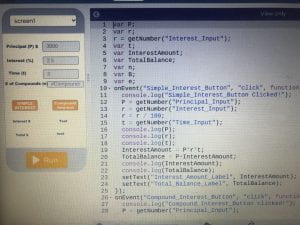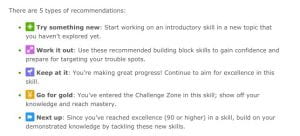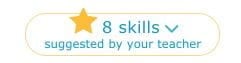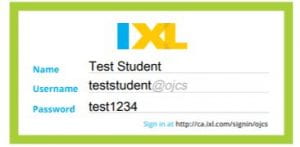*UPDATED INFO for 2023-2024. The 2023-2024 BCC will occur between November 6th and November 17th during math classes!
Ever wonder what it takes be a Computer Scientist?
Along with hours of training, years of education, and learning about ram, binary sequences, and technical algorithms, as only some of the in-depth ideas and concepts, it also takes a lot of hands on experience with information that you may not even know is connected to Computer Science and Coding. Mathematics is full of these hands on learning experiences and there are connections and foundations in almost everything within the mathematical realm.
For students, this means making and acknowledging these connections as they learn the skills. In class, I often hear: When am I ever going to use this? Why is this important?
Along with coaching and modeling how and why a concept works and how to be consistent with your work, it is also very (now more than ever) important to provide an actual meaning to the skill in class.
Through problem solving and learning how to navigate a problem based question through a math lens, this can be powerful. You can ignite passion in students that may not otherwise show interest, and/or you may also enlighten a curious student to why these processes are important to learn and know in other realms outside of math class.
When we approach a problem based question in the Middle School, we begin by using a template as a guide of steps:
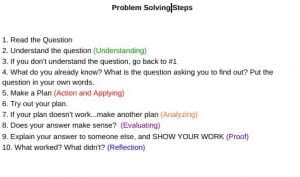 We also go through ways to help plan out thoughts and ideas by using visuals and notes to keep track of information, plans, and steps:
We also go through ways to help plan out thoughts and ideas by using visuals and notes to keep track of information, plans, and steps:

So how does this all relate to Computer Science?
Well, did you know that when you sort items by certain criteria to narrow down a list (think organizing numbers from greatest to smallest, or arranging items by attributes; red, circle, lines etc.) what you are actually doing is working on your Boolean Logic! If this –> then not that, or when this occurs –> this stops. These skills support how computer language actually works for CPU’s databases and even simple computer tasks: when I press the = symbol on my calculator, then the previous information works to complete a task.
Or maybe this one; say you are asked to order items from beginning to a certain point using a repeating pattern. This has so many mathematical concepts- linear relationships and algebraic equations..BUT did you also know that computers need to conduct orders in a certain, repetitive manner to express a result? This affects how the memory of our computers begin to find patterns in our search history, how predictive text works, and even how data in our digital devices store information in linked lists and even chained lists. Also saves time and makes the computer “work” faster to give the user the result they wanted.
…and one more… Let’s say you are using a scoring system in math to determine another central tendency. (think mode…) Providing score (points) for each item found or not found to come to determination on “overall score?” This is actually used in many professions through their assistive technology. Most recognizable is spam filters on emails. The more points above the mode, the more apt it will be distinguished as “spam” and sent to your Spam. This is also used is medical fields to look for abnormalities in medical images, as well as how facial recognition works to open that fancy new iPhone.
In the enthusiasm and dedication to mathematical growth and thinking at the OJCS, we are bringing back the Beaver Computer Challenge to all students grades 4 and above, again this year. Created by students, teachers, and professors from the University of Waterloo: The Centre for Education in Mathematics and Computing, this contest is open to students around the country and around the world, and we are SO EXCITED to be participating this year!
The Beaver Computing Challenge (BCC) introduces Computer Science through problem based questions with a focus on the connections I’ve listed above (and that was just a few!) Students require no prior knowledge about computing, but rather work toward problem solving and using those “hidden” computer science skills for hands on learning and experience.
The contest is a 45 minute timed experience that involves a total of 12 (15 in grades 7/8) multiple choice questions at 3 different levels, A, B and C. “A” level being the easiest of the three, and then becoming more challenging with level “C.” Students complete the contest on their own devices, and are allowed a calculator and are encouraged to use pencil and paper to use the strategies taught in class to: draw a graph, make a table, draw a diagram etc.
There are two different levels of contests, one for grades 4-6 and another for grades 7-8. This ensures that the math curriculum and material provided is aligned with the contest material and methods of strategy and answers by grade cohorts.
This year, the Beaver Computer Challenge Contest will be conducted on NOVEMBER 15th 2022 at the OJCS. Grades 4-8 will be writing this contest on the same day during a scheduled time with their Mathematics teacher in class.
Last year we had some pretty impressive results with some of our OJCS students ranking in the top 20% of all participants!
We are thrilled for our students to be a part of this exciting contest again this year! Students are encouraged to demonstrate participation over competition as they work toward improving their problem solving skills, as well as perhaps inticing some possible future computer programmers in our midst.
On your mark…get ready…COMPUTE!

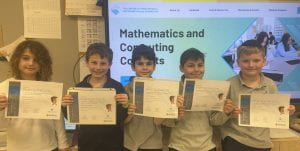






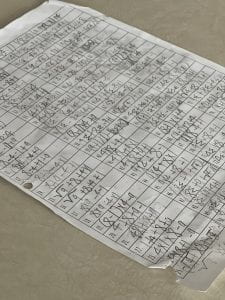

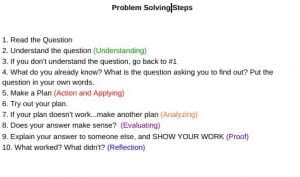 We also go through ways to help plan out thoughts and ideas by using visuals and notes to keep track of information, plans, and steps:
We also go through ways to help plan out thoughts and ideas by using visuals and notes to keep track of information, plans, and steps: